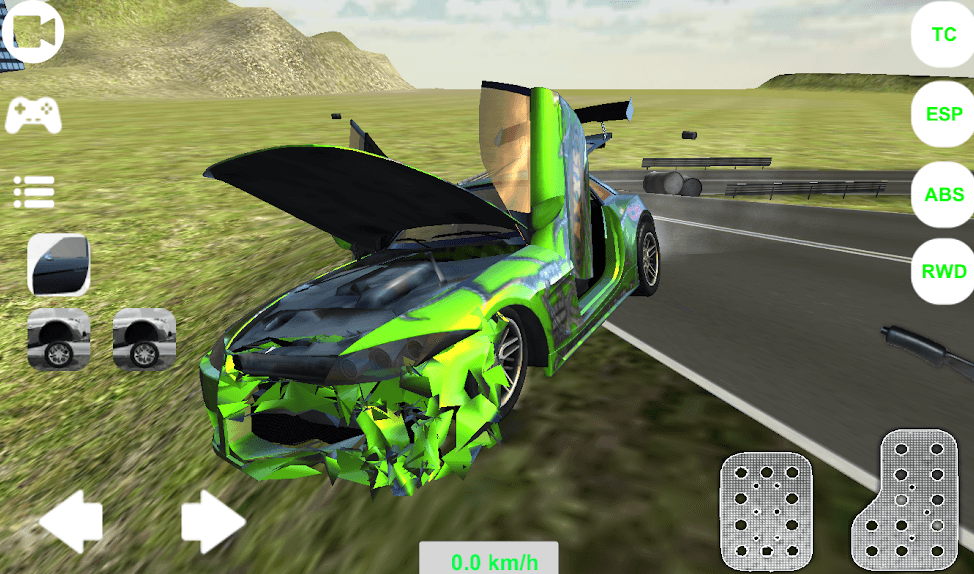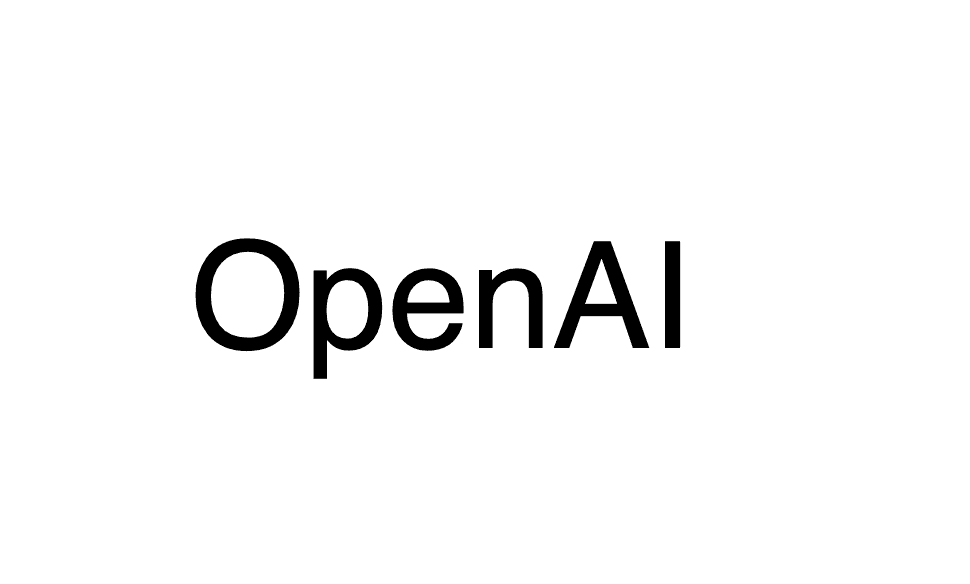How to generate ssh key using putty-tools
01 Aug, 2019How to generate ssh key using putty-tools?
Simple, just follow the tutorial bellow.
Why it’s better to have a ssh key and just use it?
Better security and safer files transfer.
Let’s start:
First we need to install putty-tools, on ubuntu you do this by using apt-get command:
sudo apt-get install putty-toolsAfter you’ve successfully installed putty-tools, we have to generate our private key, it’s better to suffix your private key with ppk as follows:
puttygen -t rsa -b 2048 -C "user@host" -o keyfile.ppkThen we need to generate the .pem file which will be used to transfer files remotely, so you can skip this step if you don’t need it.
puttygen keyfile.ppk -O private-openssh -o keyfile.pemAfter we’ve successfully done all the steps above we have to generate our .pub file and copy it to the remote server, otherwise the remote server won’t recognize us.
puttygen -L keyfile.ppk > keyfile.pubFinally, when we need to connect to the remote server we have to add the .ppk file to the ssh command and the server will recognize us.